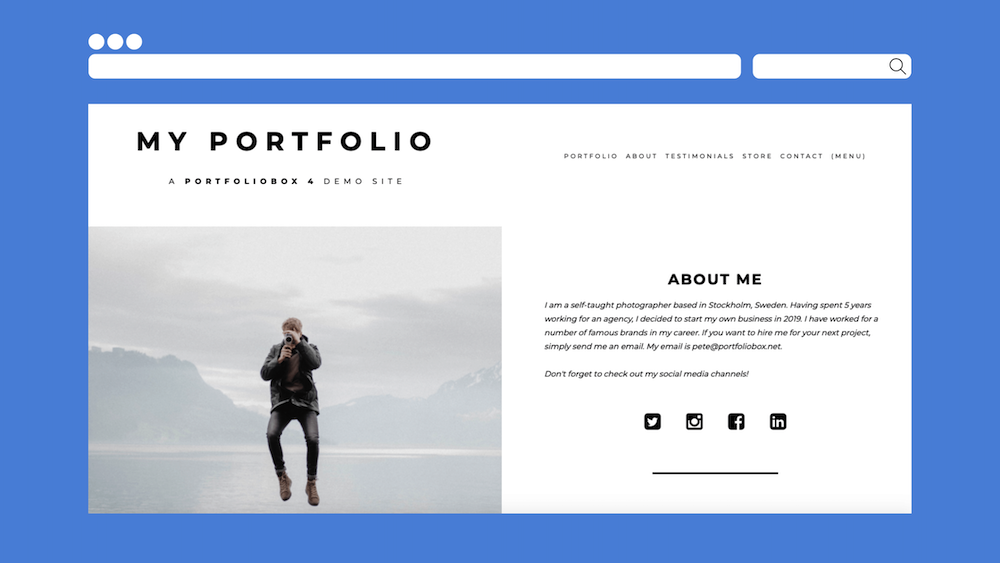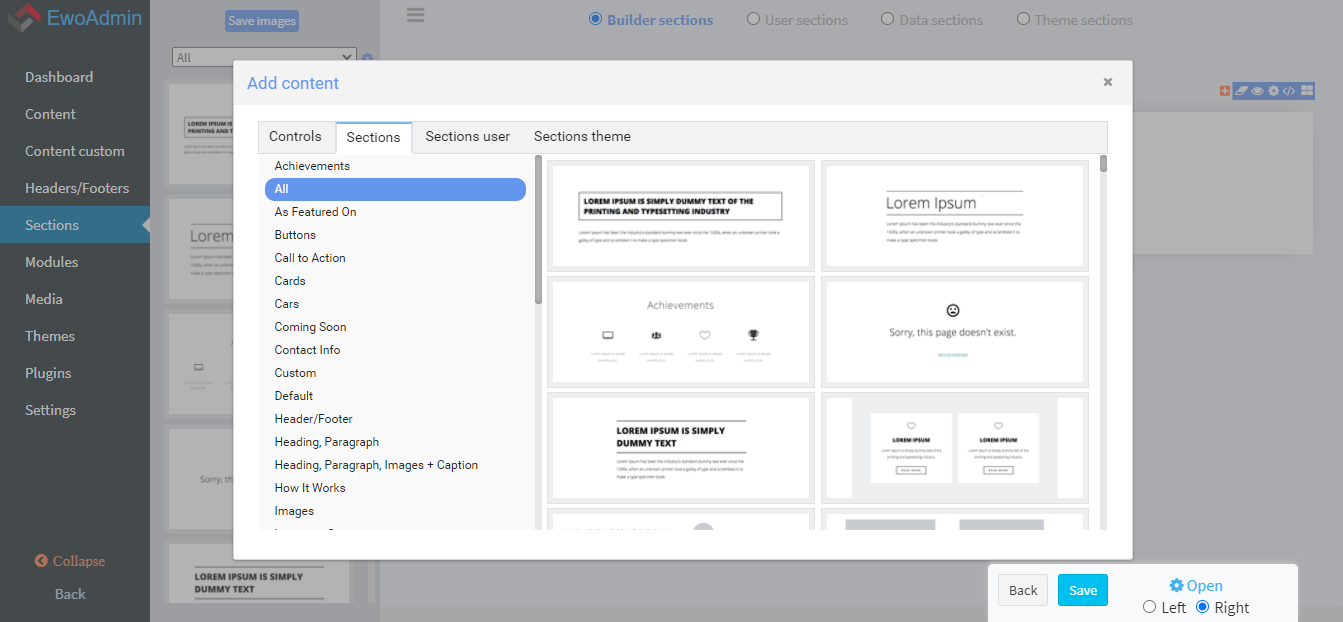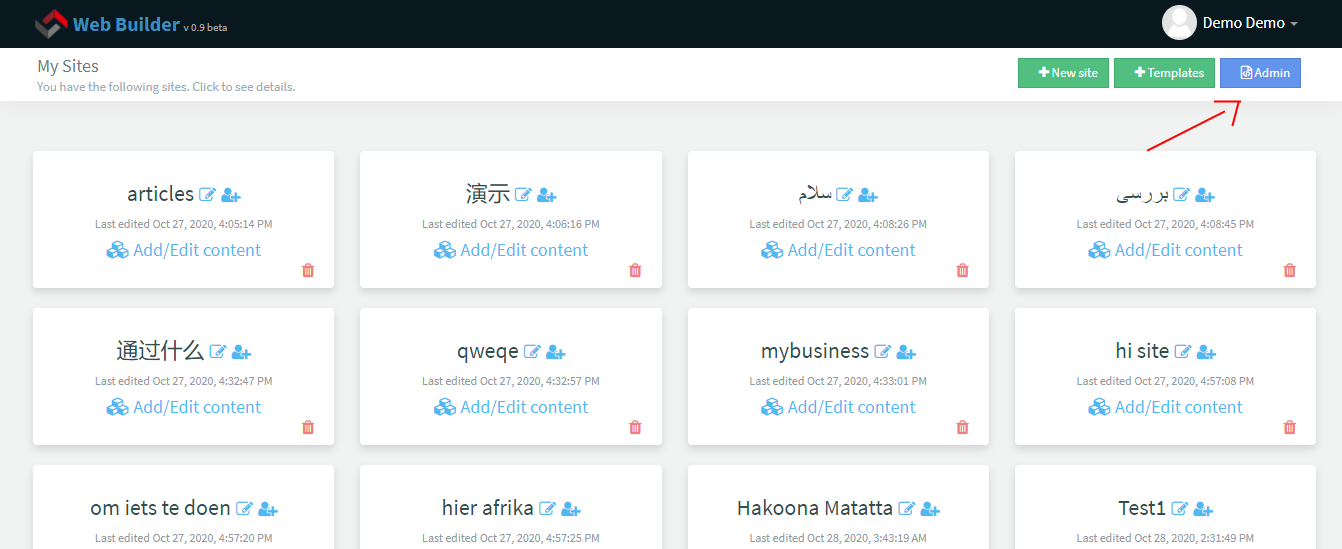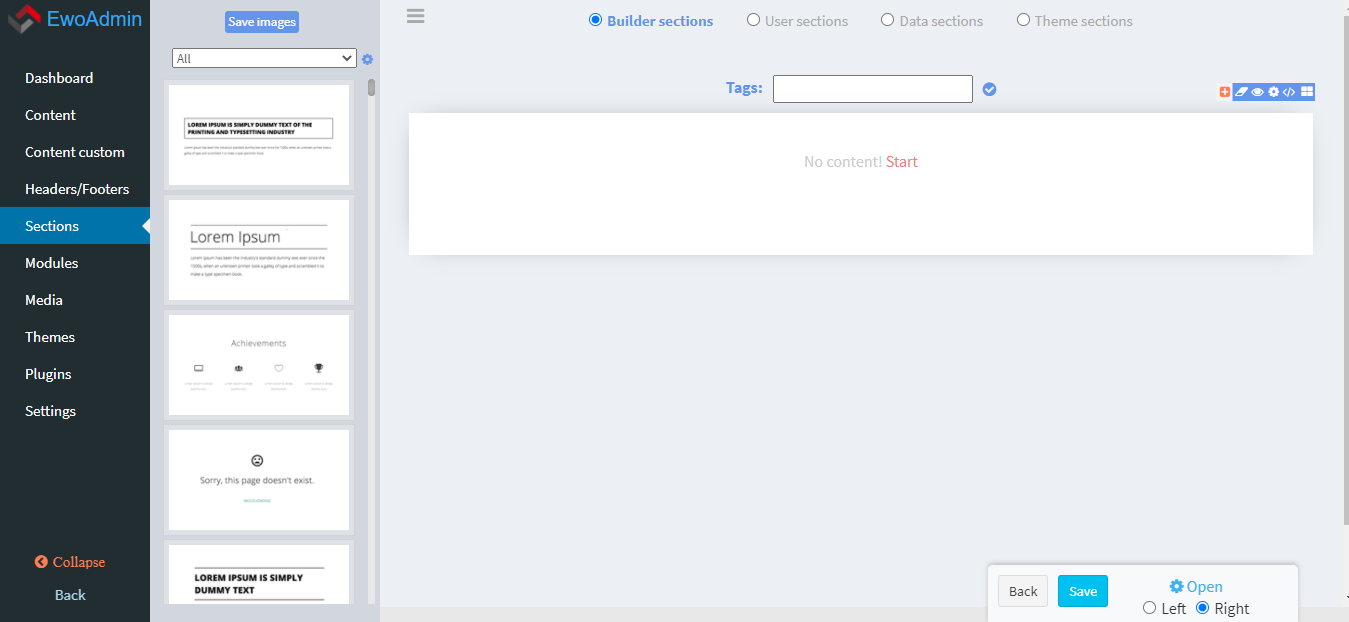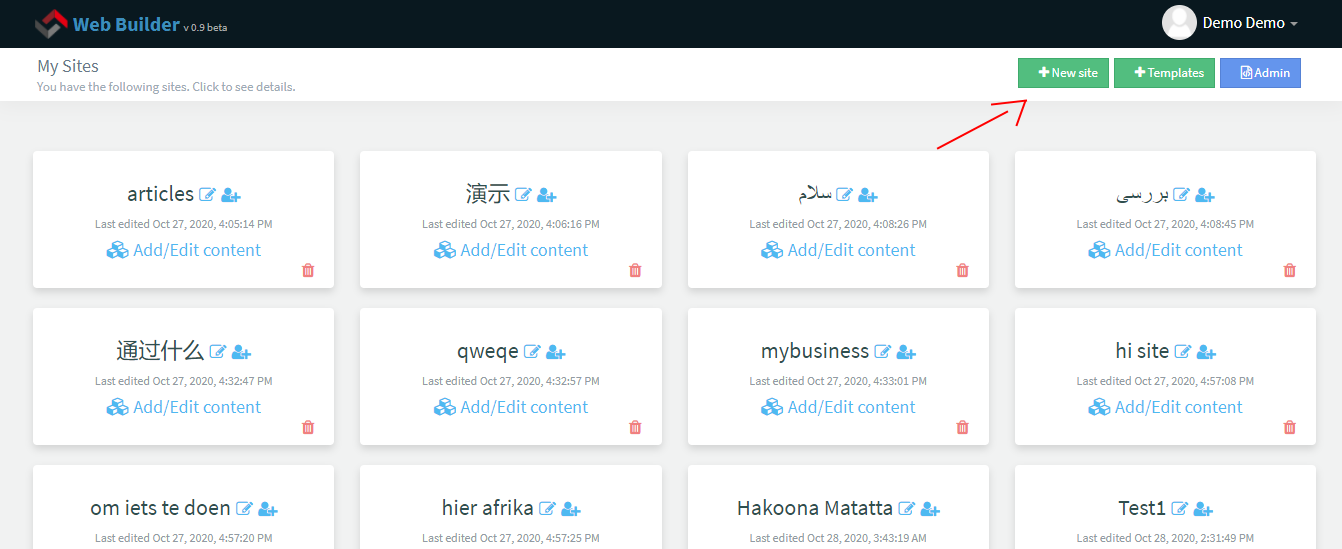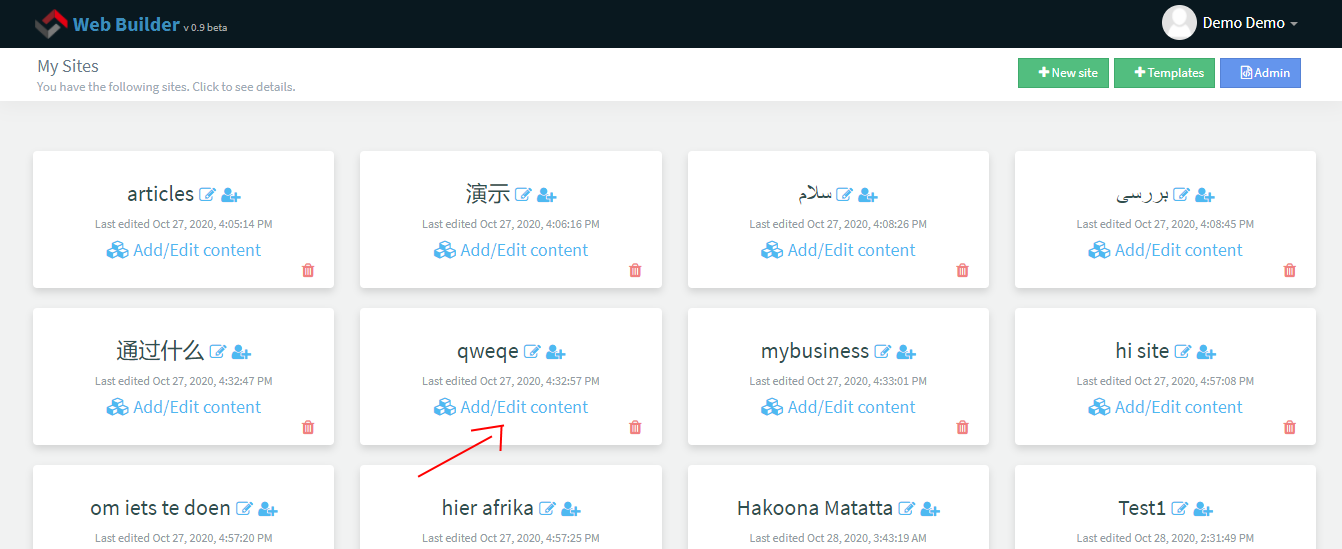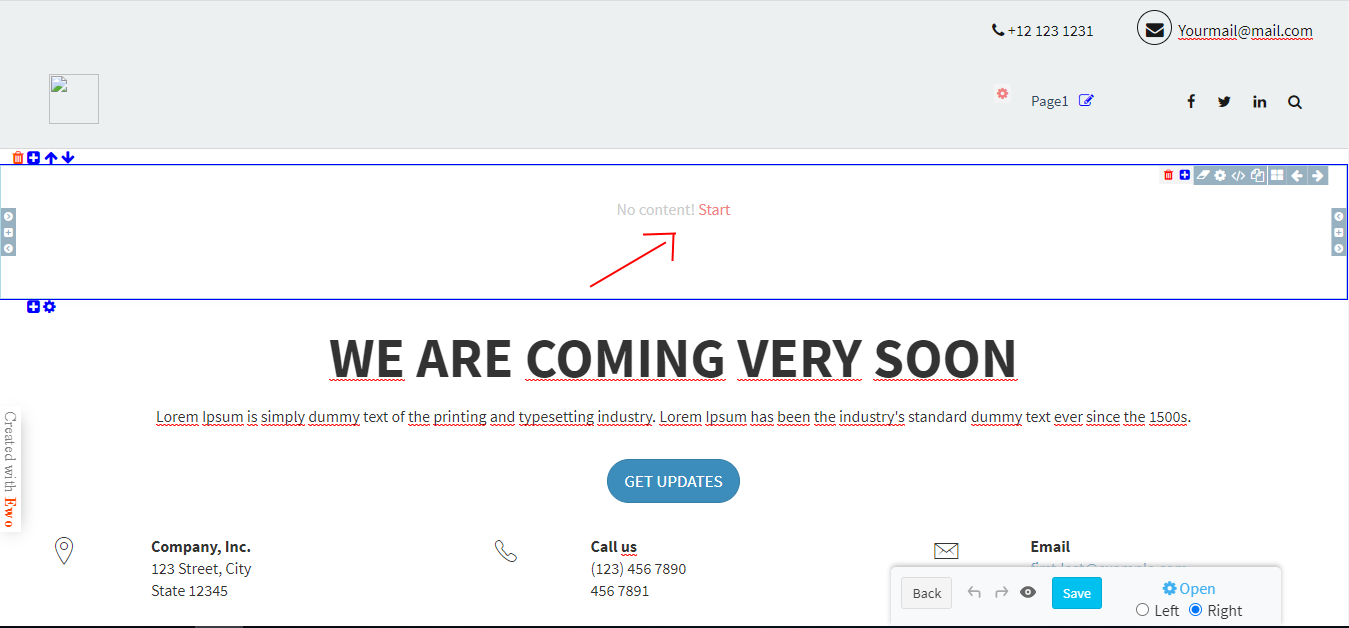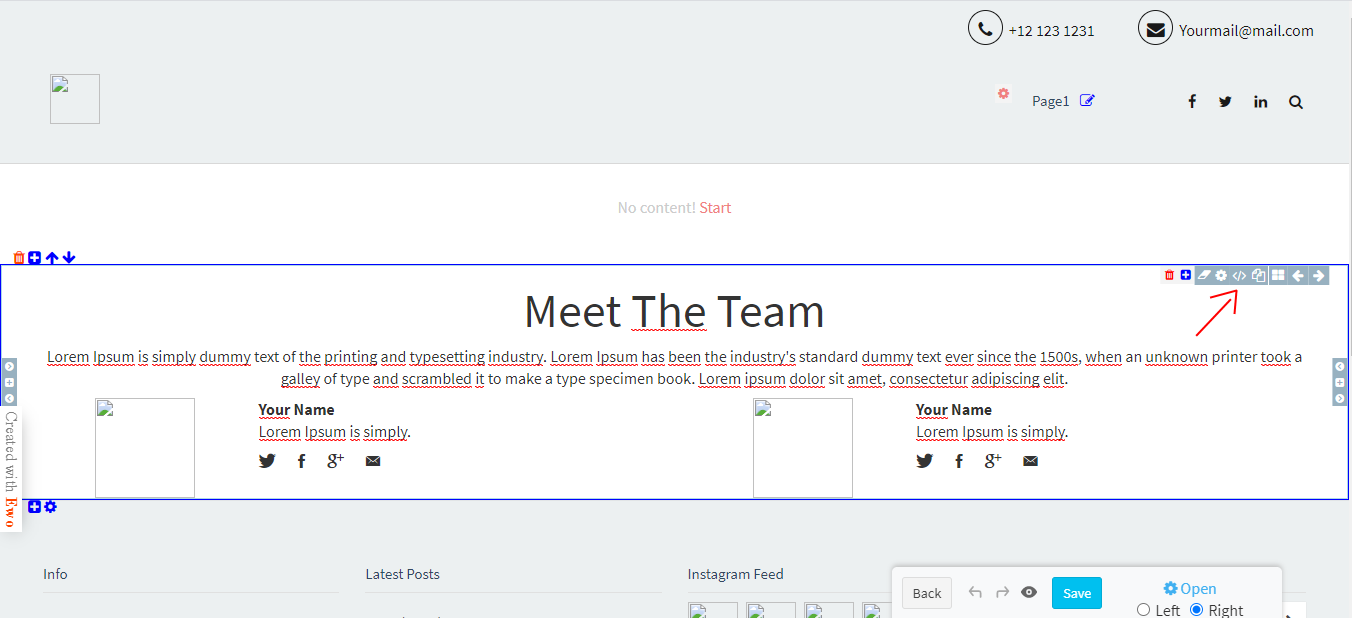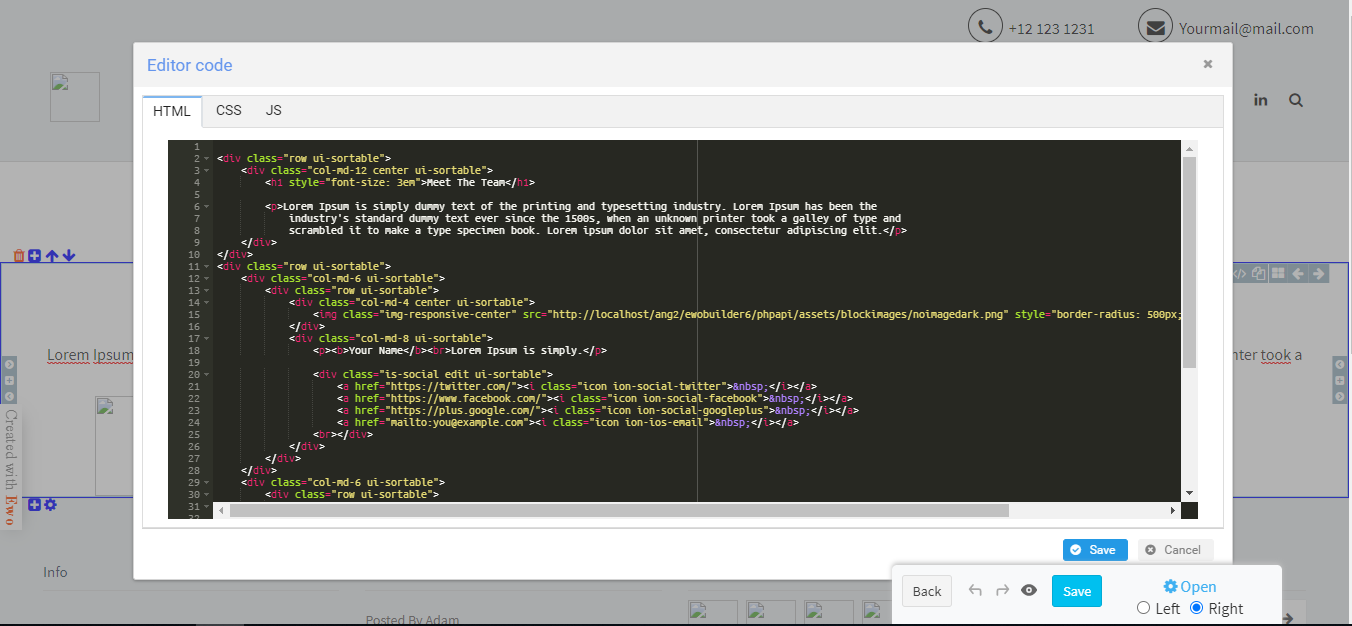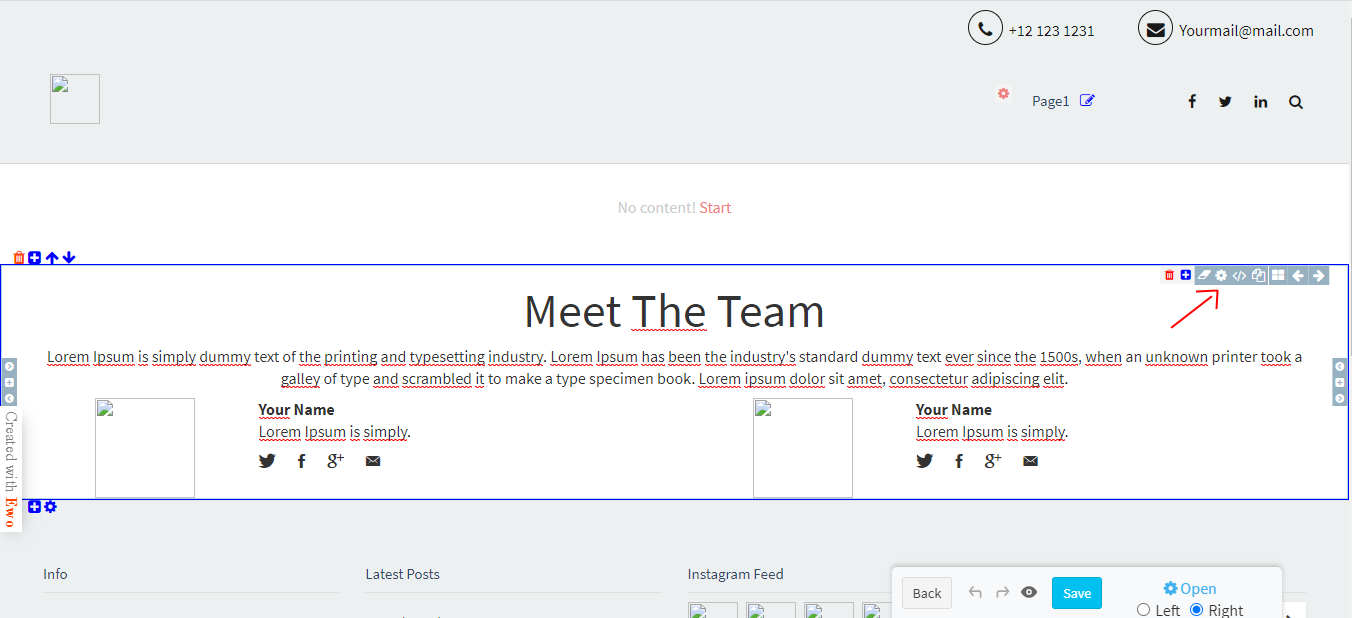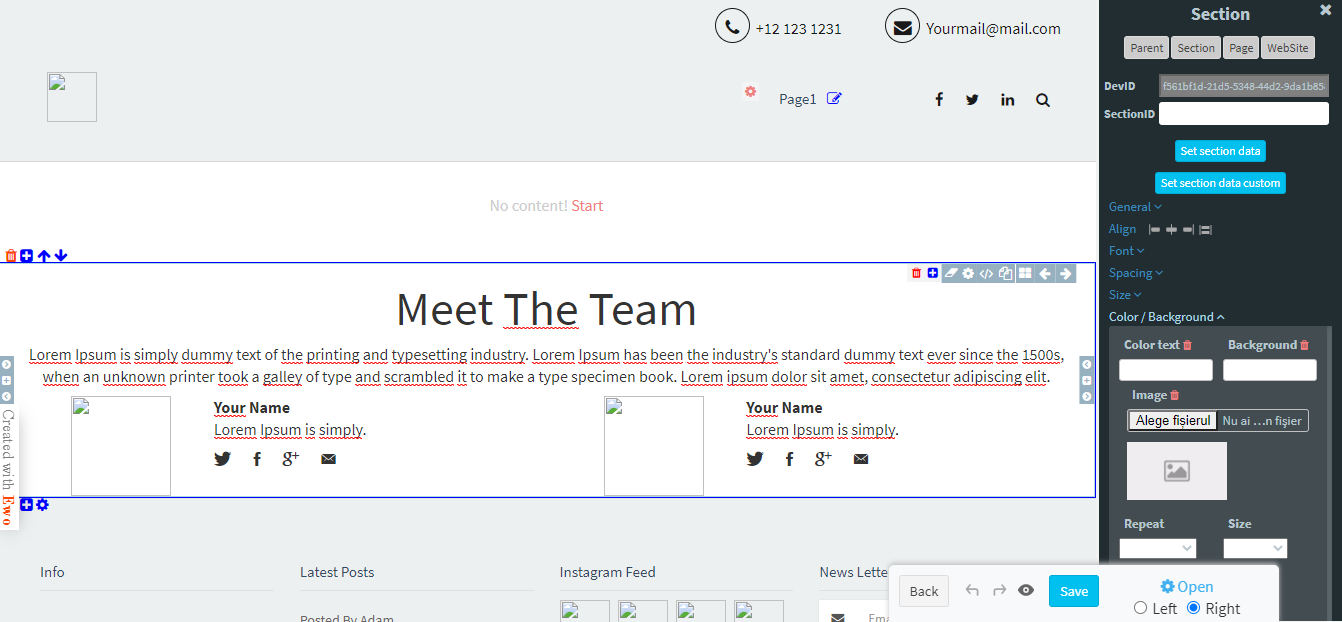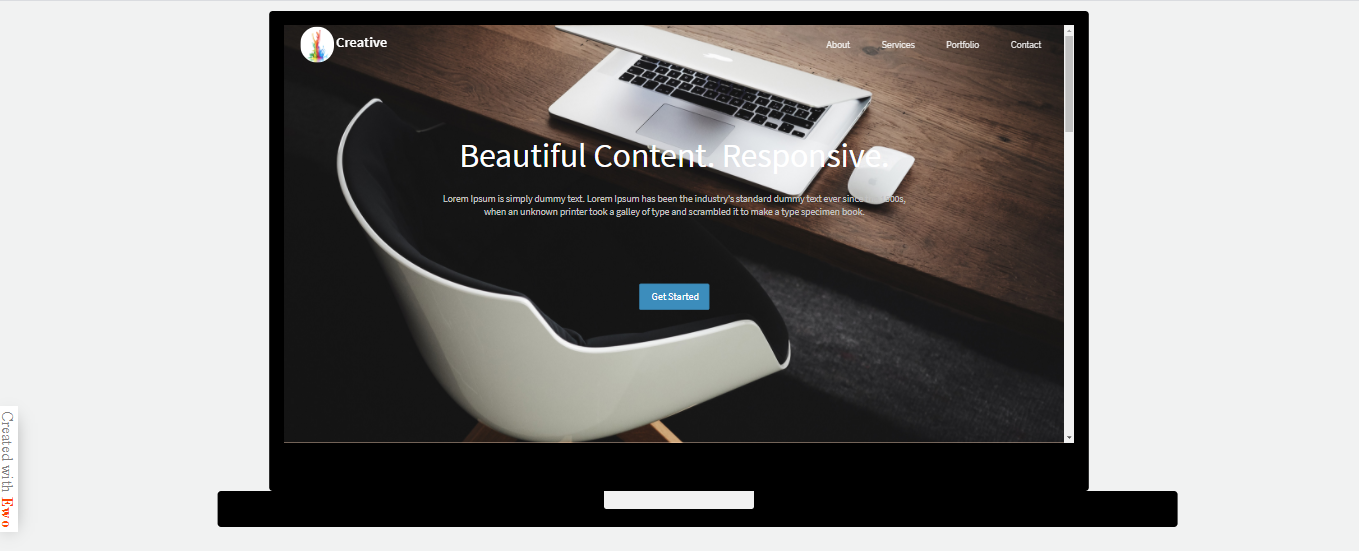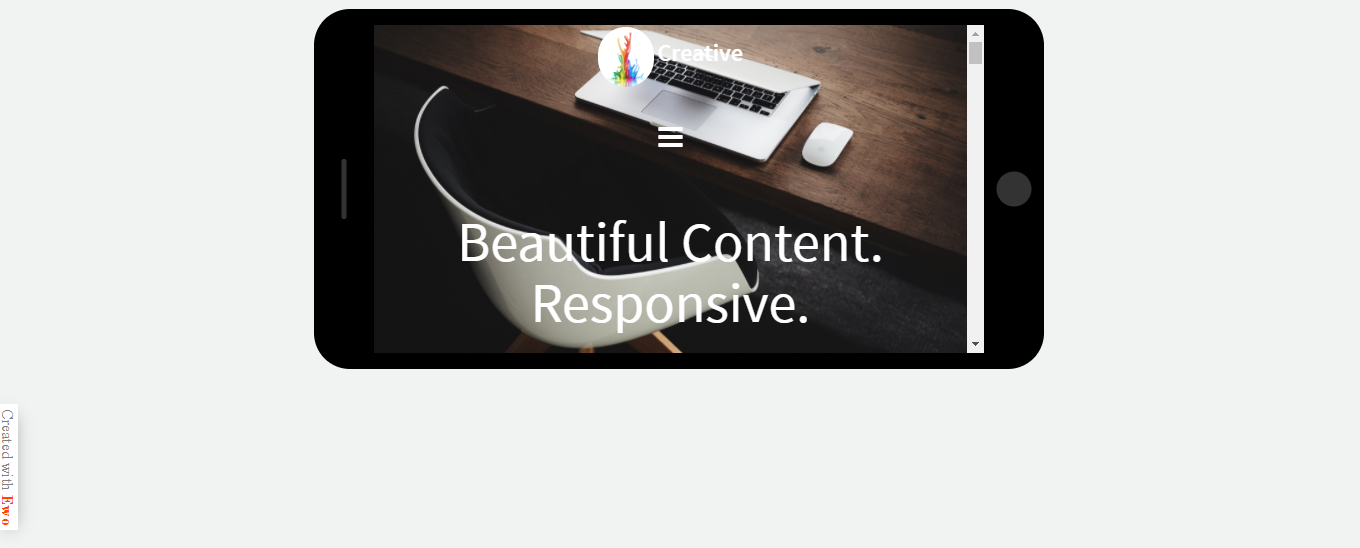"You make one or more sections on the EwoBuilder.com platform, we promote them and you can earn from their sale"
In this article we will present the creation of a section on the EwoBuilder.com platform.
Details
A section is a well-defined area of a website. Organized into categories, it helps to quickly create a website.
The EwoBuilder.com platform is developed in partnership with the global IT2020.org community. You can build websites, web applications and mobile applications without advanced programming knowledge.
IT2020 is an IT Software community, made up of entrepreneurs and programmers from different countries. Community members can become programmers, mentors or entrepreneurs and receive support both locally, in that country and globally, through partner firms.
The EwoBuilder platform already has a list of sections from which a user can make a website quickly and easily. The sections are developed by community members and they earn from their sale.
On average, a section can be done in a maximum of 2-3 hours of work. From one section you can easily make other sections and thus make a list of sections where you can earn extra.
After completing a section, it is approved by a qualified member and thus is ready to be promoted in the community.
Realization process
After authentication in the platform, the command, "Admin" is used, and from the administration area we choose the Sections sub-menu
We can make a section from scratch or by modifying an existing one.
A created section, we can use it for a new site or an existing site. After authentication in the platform, use the command, "New site", enter the name and code and then change the content: header, footer, sections
For an added section we can modify the HTML, CSS, JavaScript code
The properties of a section are used for layout changes, CSS
After adding and editing several sections, we come to the completion of a site. At the preview option we check how it looks on different devices.