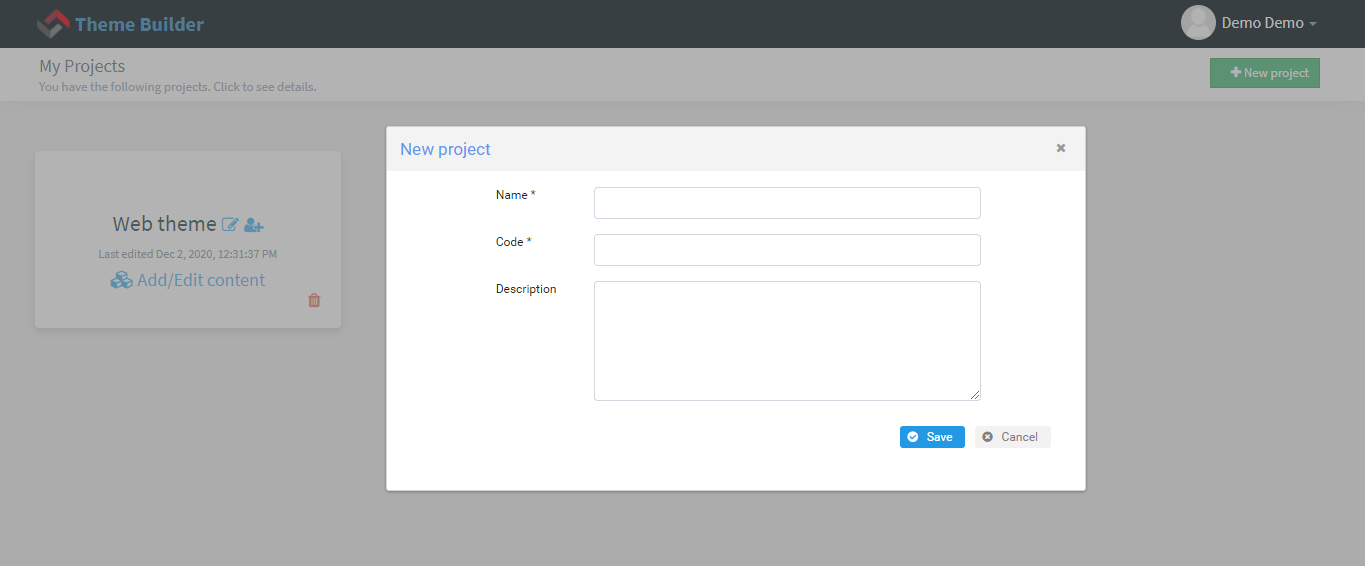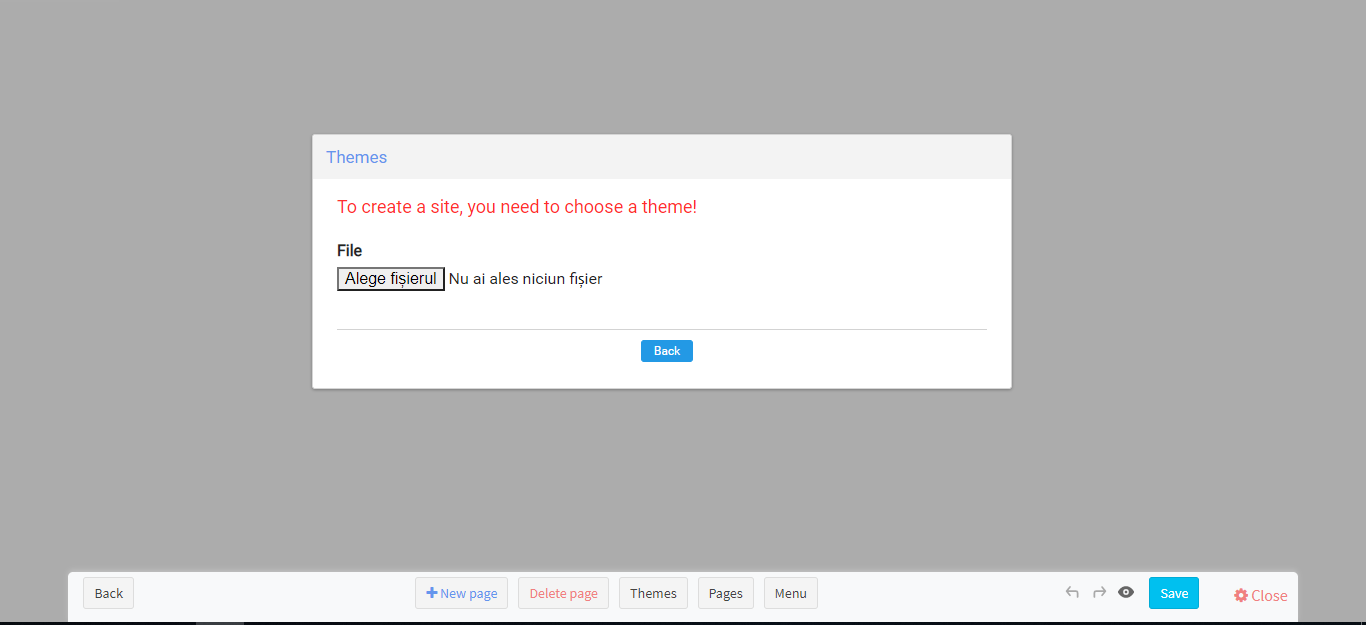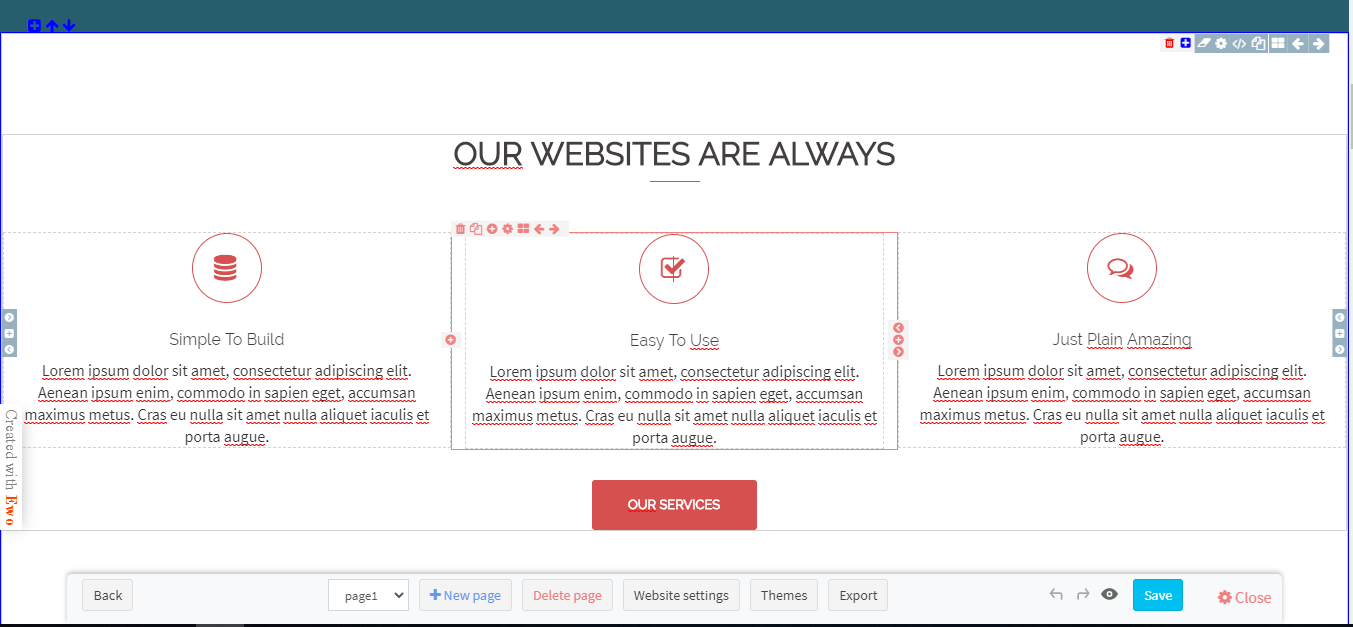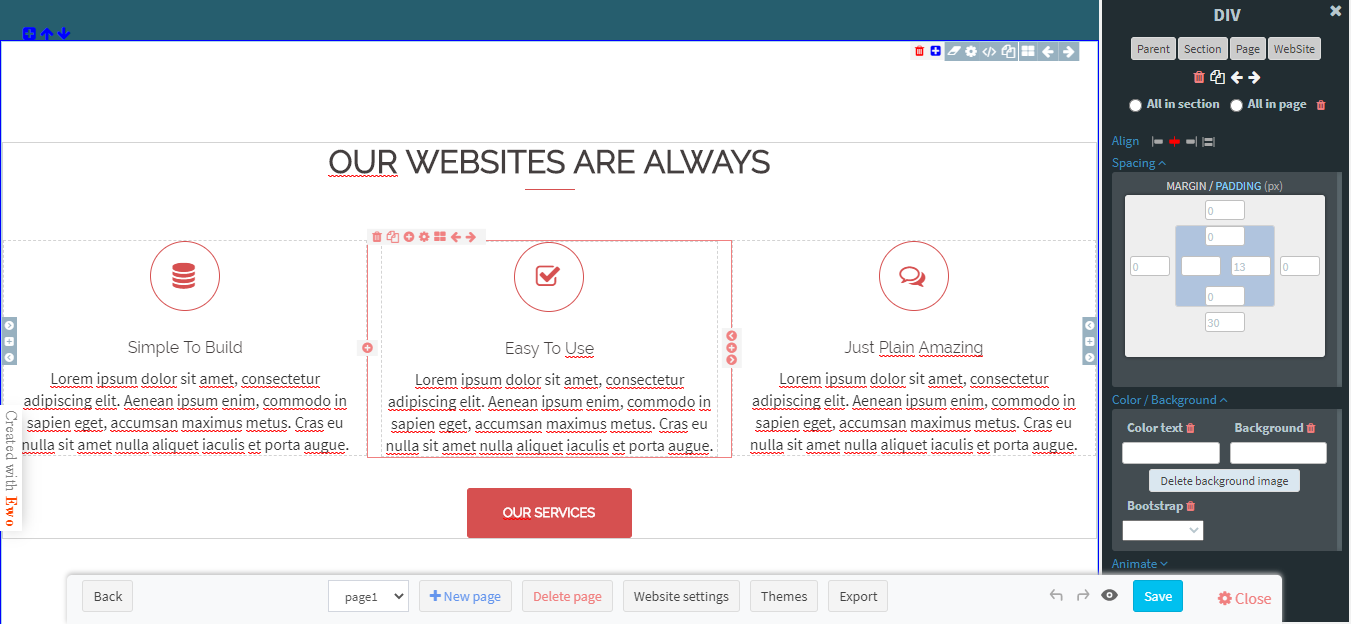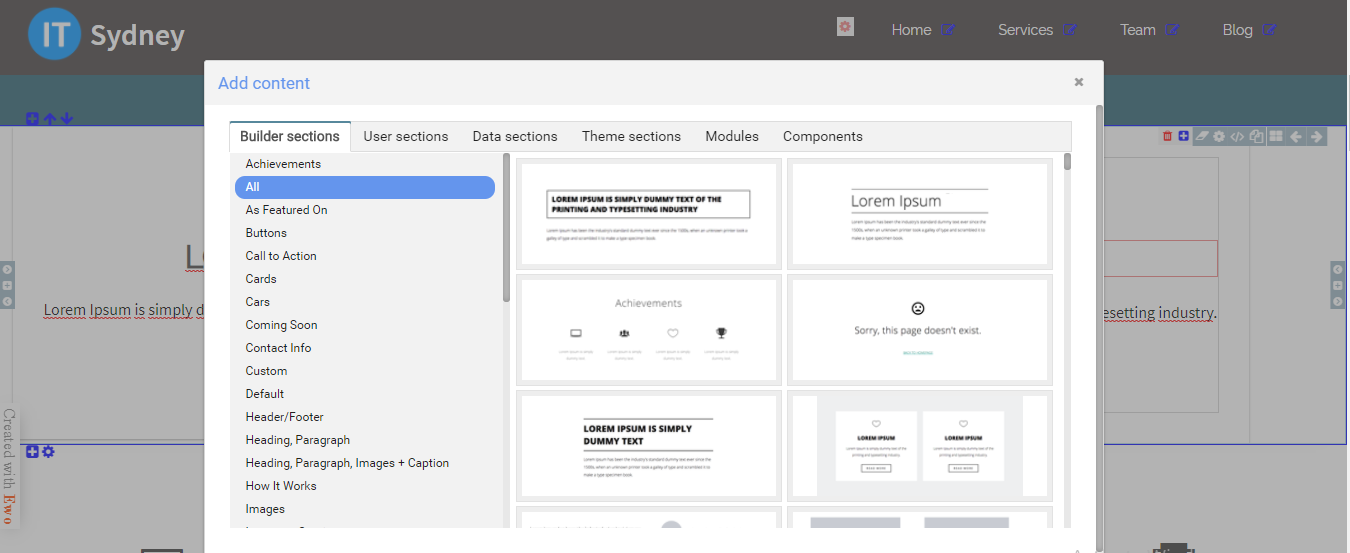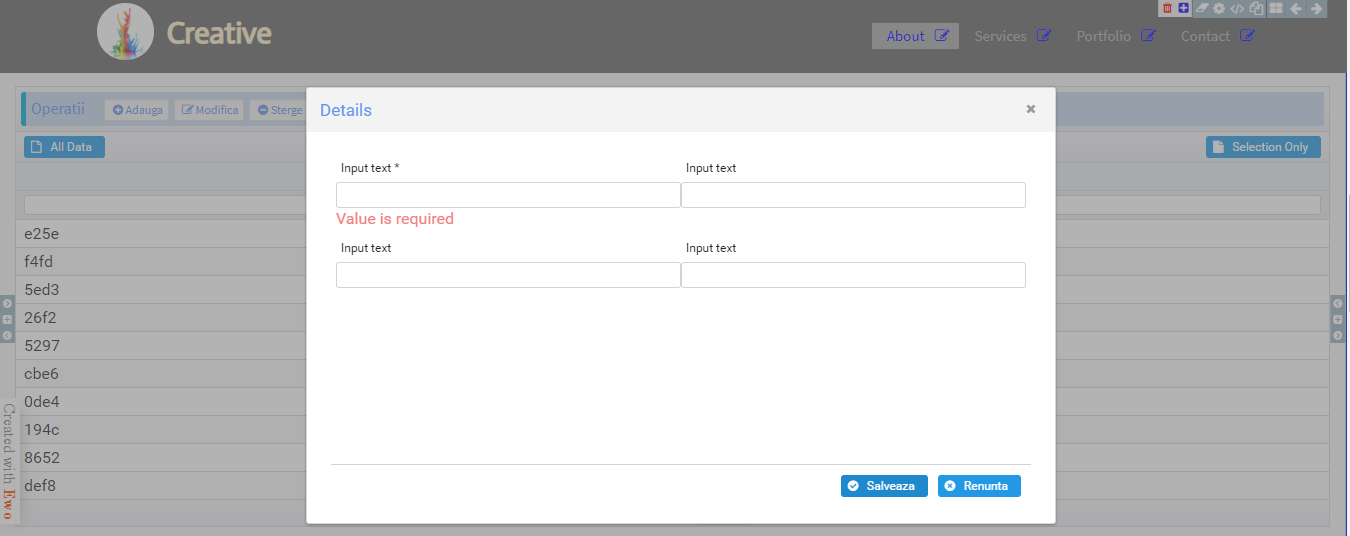Flow presentation
For an HTML web theme, we created a tool to change the text, images and even the structure of HTML elements. We will create a project with the desired name, and after accessing the project we will see a theme archive import window.
After importing, you can select a section and change content or design properties.